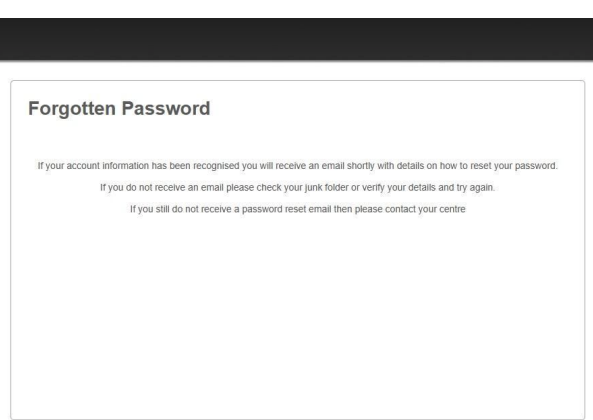HomePortal guide
Back
Forgotten your password
Please click the link below and login with your e-mail (or membership number) and the password (the one you set up while registering for HomePortal)
- Please make sure you are using the correct e-mail. This will be the email that you receive all correspondence from Nautilus.
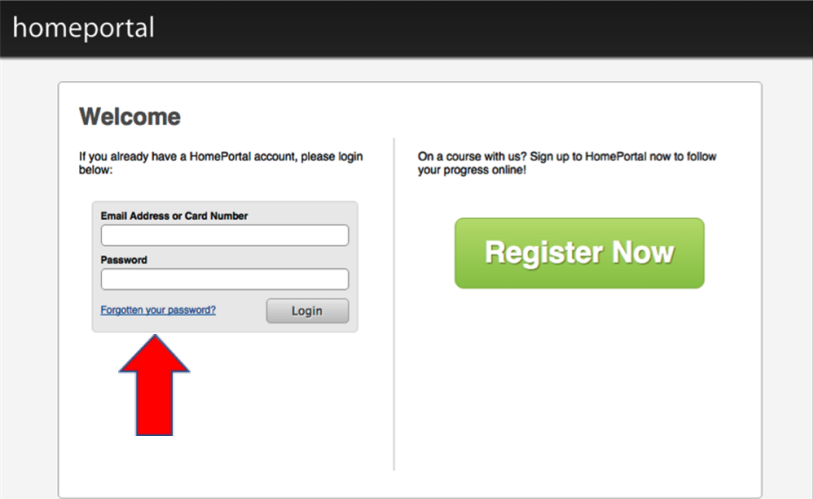
- Click on the Forgotten your password.
- Type your e-mail address (make sure it is the one you used for registration).
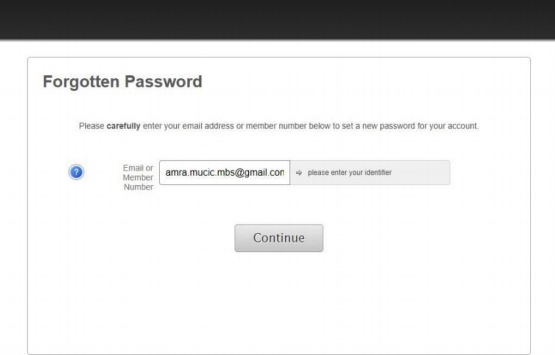
The screen below will appear. You will receive an email shortly with the details on how to reset your password (please make sure to check your junk mail).